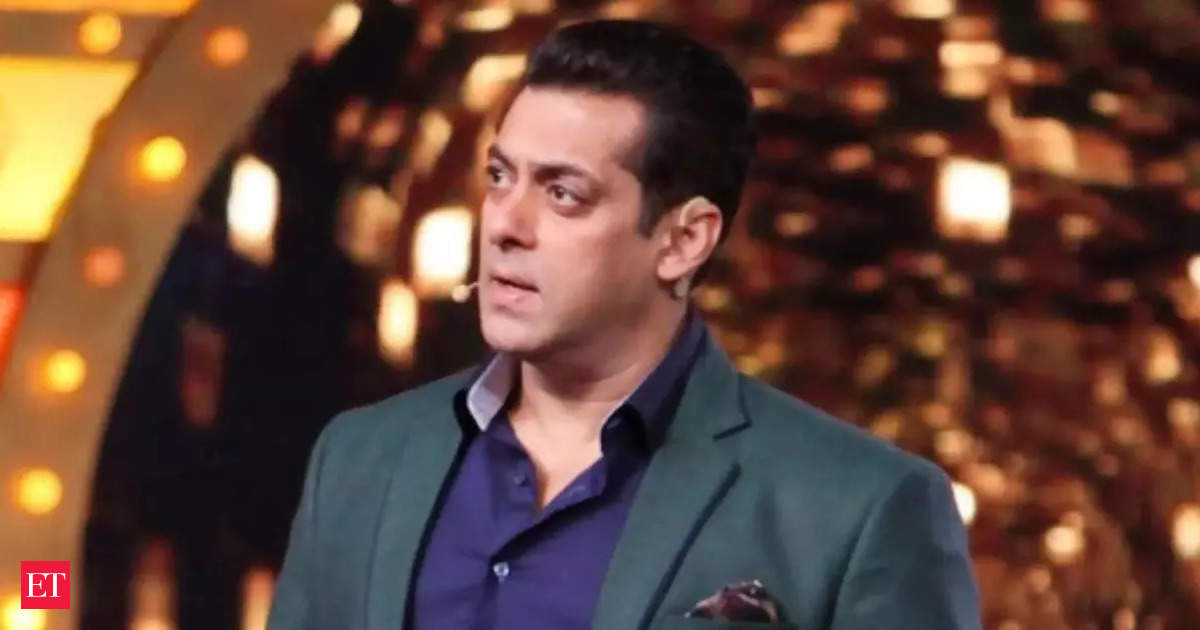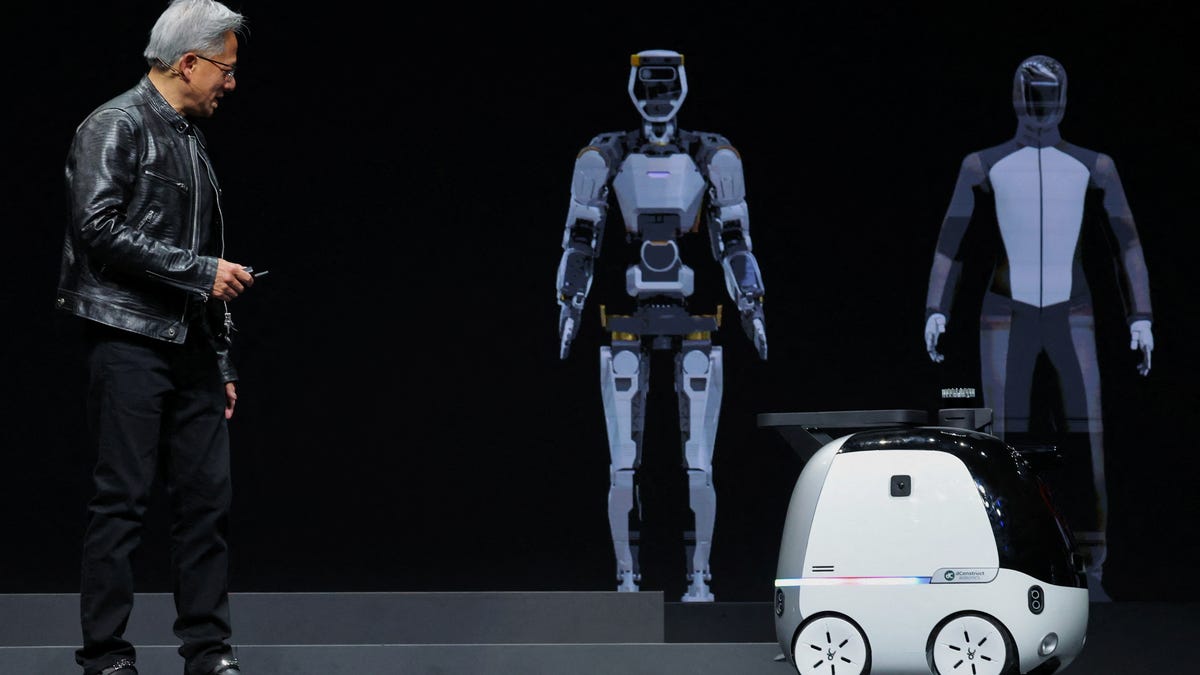TN Board 10th, 11th and 12th Class Results 2024: The Tamil Nadu School Education Board (TNSEB) has already announced the result release schedule for classes 10, 11 and 12. As per the announcement, the class 12 results will be announced first on May 6, followed by the class 10 results on May 10 and finally the class 11 results on May 14 May. The management board also confirmed the completion of document corrections by April 13. In an official statement, the Tamil Nadu School Education Board said that the Class 10 examinations were on until April 8 and the assessment was finalized by April 22.
For class 12, the examinations were completed on March 22 and assessment was completed on April 13, according to a statement from the board. The Class 11 examinations ended on March 25 and the paper revisions were completed on April 13.
A total of 7.50 lakh students appeared for the Class 12 exams and eight lakh students appeared for the Class 11 exams. Moreover, nine lakh students appeared for class 10 exams. Once released, students will have access to TN SSLC Result 2024 AND Tamil Nadu HSC Result 2024 on the official websites of the management board – tnresults.nic.in, dge1.tn.nic.in, dge2.tn.nic.in and dge.tn.gov.in.
It is recommended that students have their own TN 2024 Boardroom Ticket useful for checking TN Board 10th and 12th Result 2024 and can also employ their TN Exam Registration Number to access TN Board Result 2024.
How to check Tamil Nadu 10th result 2024:
Students can check their TN SSLC 2024 results online through the official website by following these steps:
-Visit tnresults.nic.in, the official website.
-Click on SSLC May 2024 Exam Results.
-A login window will appear.
-Enter registration number and date of birth.
-The result will be displayed; ensure accuracy.
-Save and download the result.
-Print a copy for future reference.
-How to check 12th result 2024:
To check TN 12th Result 2024 follow these steps:
– Visit the official website of TN Board at tnresults.nic.in or dge.tn.gov.in.
-Click on TN HSC Result 2024.
-A login window will appear.
-Enter registration number and date of birth (in dd/mm/yyyy format).
-Submit details.
-The result will appear; please review it carefully.
-Print or take a screenshot for record keeping.